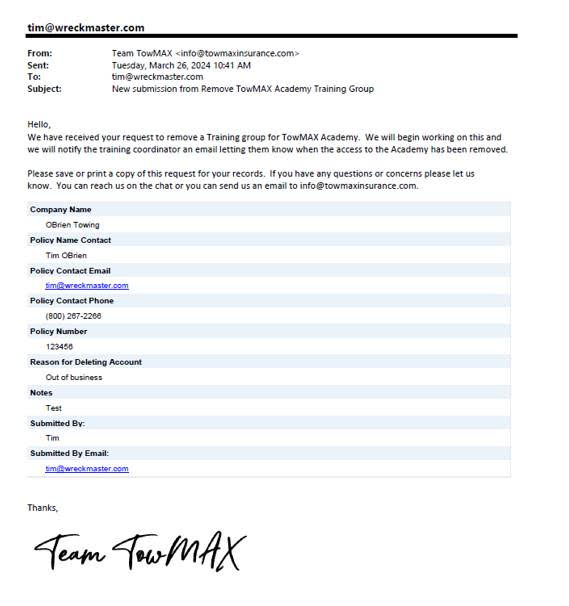On this page you will find detailed instructions & How-to’s on different subjects and functions on the site.
Adding Seats to a Group
- none -
Once you are logged in click “Towmax Insurance”. This will bring you into the backend administrator section of the website.
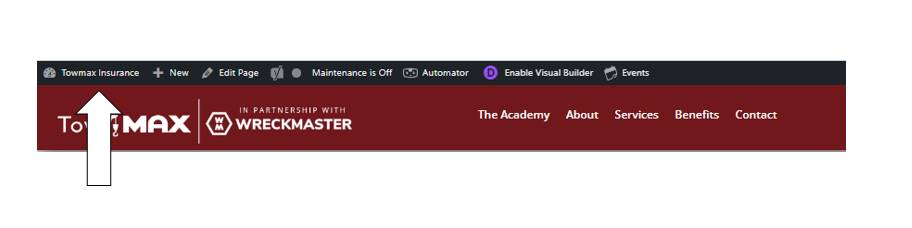
Select users from the left menu.
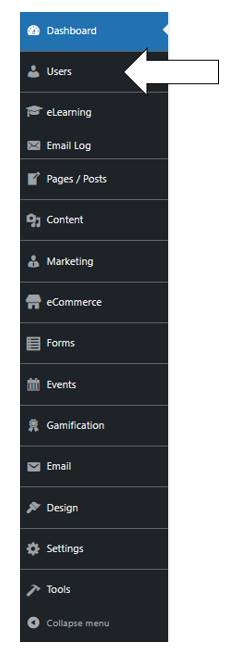
Select Groups from the menu.
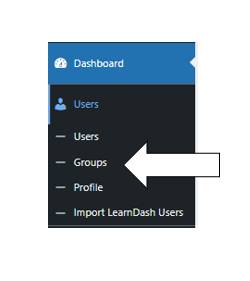
Enter the company name in the search field and click “Search Groups”.
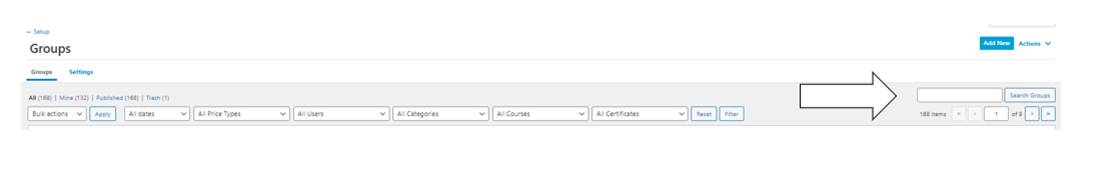
Click on the group name to edit the group details.
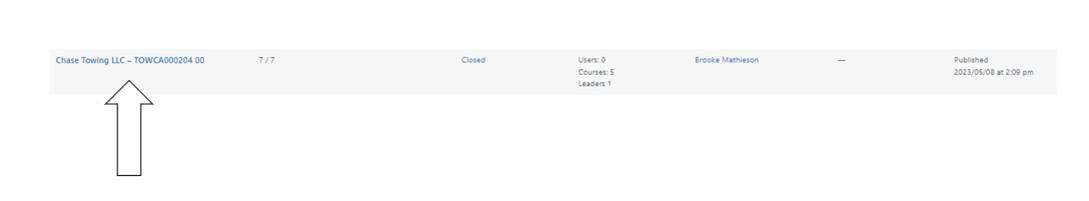
On the “Group Page” find the “Group Management” section. This section is where you can add operators to the group or take operators away from the group.
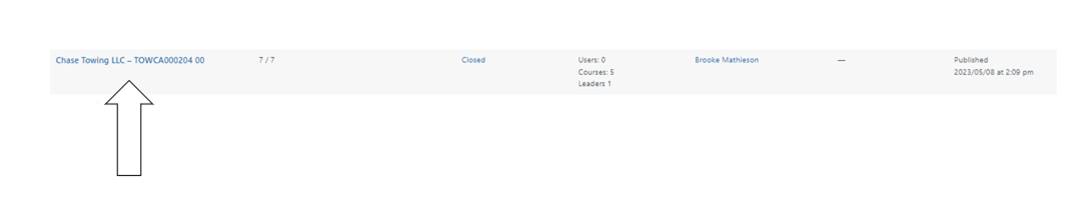
Enter the revised number in the “Total Seats field”.
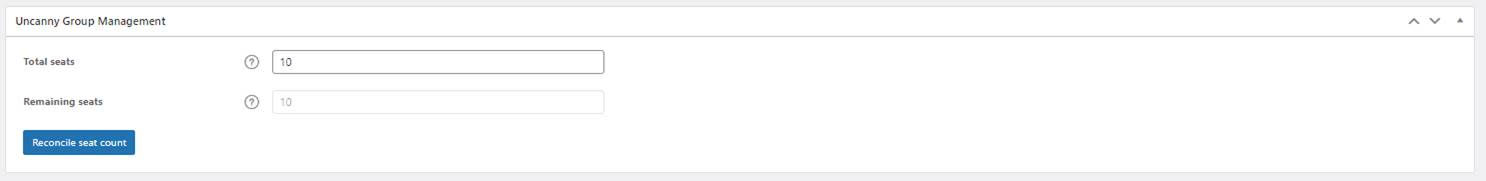
Click “Update” from the right menu to save your changes.
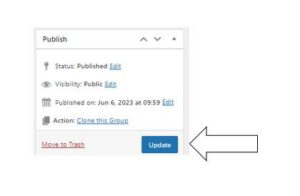
You have now edited the total number of users in a group.
Entering a New Group in the TowMAX Academy
- none -
To add a new group select “eLearning” from the left menu.
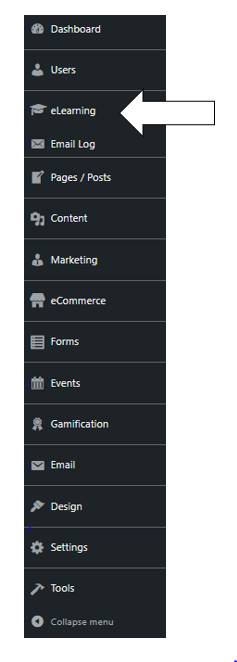
Select “Uncanny Groups” from the menu.
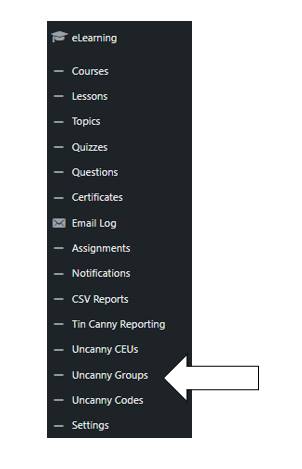
Under the “Create Group” Tab Enter the Group Name, Total seats and Group Courses.
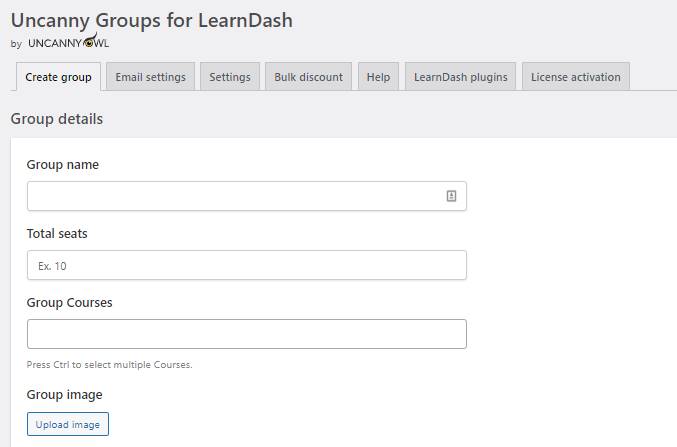
Group Name needs to include the Company name and the TowMAX policy number.

Enter the Total seats. This is the number of operators that the group leader can invite to the group to access the training.

Select the following courses. These are courses the users will have access to.
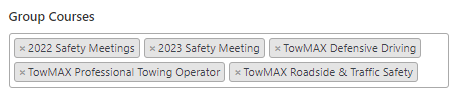
Under the Group Leader Details enter the First Name, Last Name and Email of the Group Leader. The group leader is the user that will be able to invite operators to there group and track an manage the progress of drivers within the group. We can add additional groups leader or change group leaders in the future. Please note that once you eneter this information the system will automatically send the group leader an email with their username and password to log into the TowMAX insurance site. We will also send an email with instruction on how to set up and add drivers to their training group.
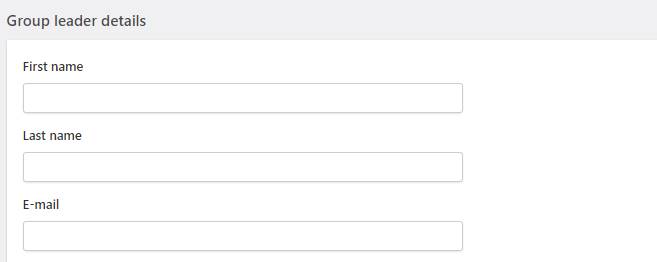
Once you have added all the information click “Create Group”.
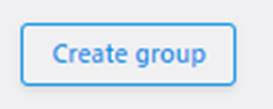
There is another step that we need to take and that is to add an expiry date to the group. This date will be the renewal date of the policy. If the company does not renew then they will lose access the the academy and the training. If we don’t enter this field the users will still be able to access the training.
Once the group has been created select users from the left menu.
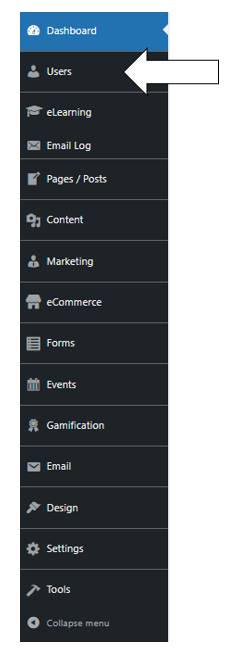
Select groups from the left menu.
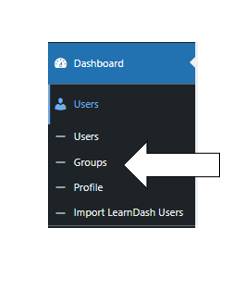
Search the group name.
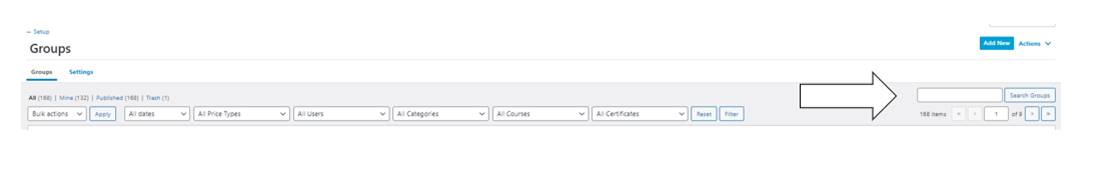
Click on the group name to edit the group details.
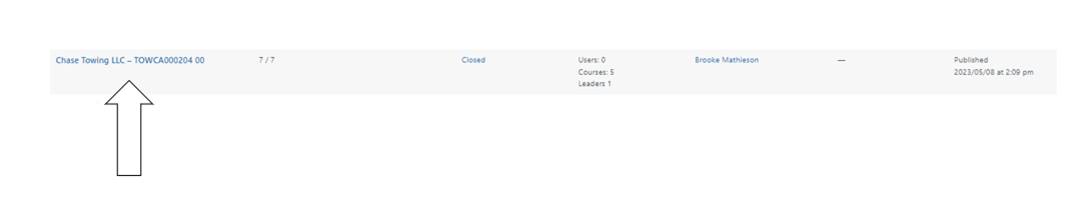
From the group page scroll down and find the Expiration section. Enter the group expiration date.
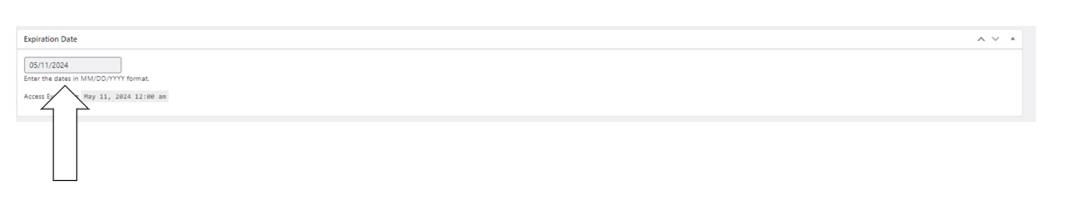
From the right menu click update to save the changes.
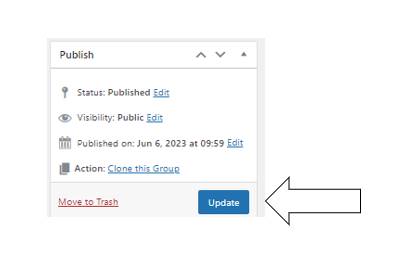
How to Add Access to a Training Group
- none -
Once you are in the TowMAX admin portal select the Administrator menu.
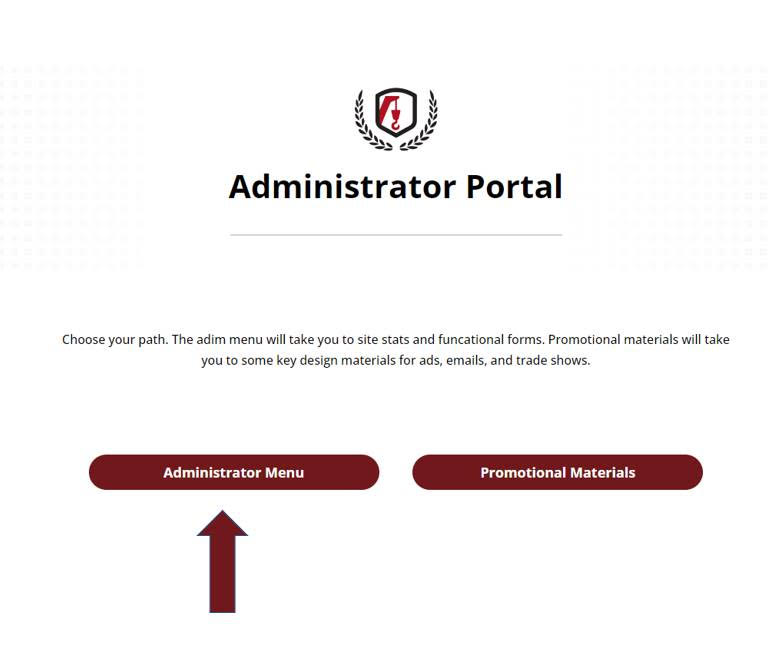
Select the Add TowMAX Academy Training Group.

Begin filling out the form with the appropriate information.
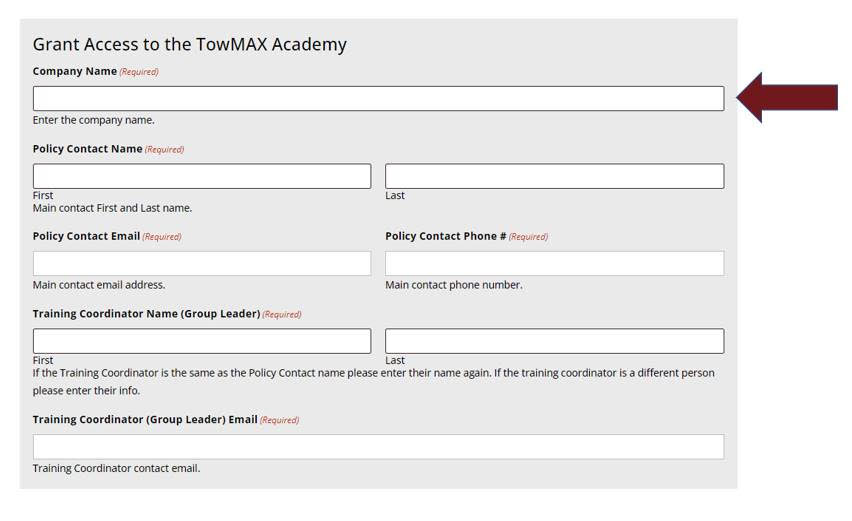
Once completed you will receive a confirmation that your request has been submitted.
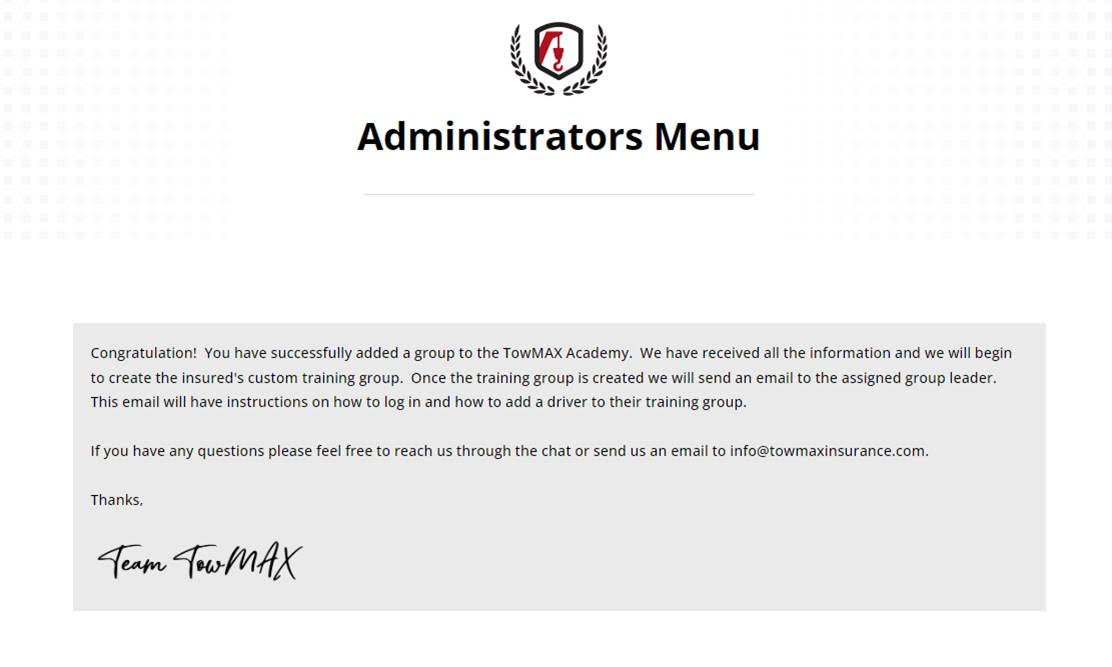
You will also receive an email copy for you to print and save for your records.
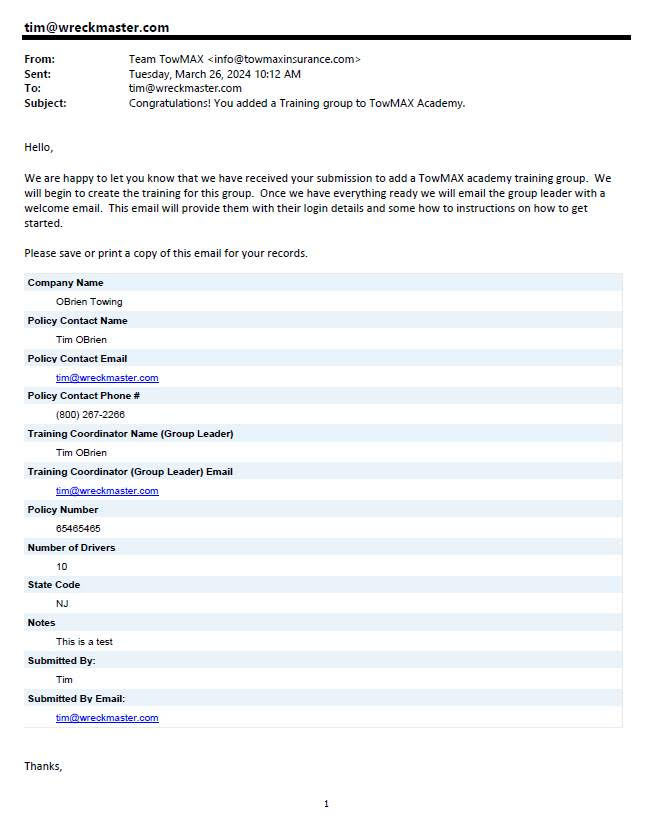
How to Remove Access to a Training Group
- none -
Once you are in the TowMAX Admin Portal
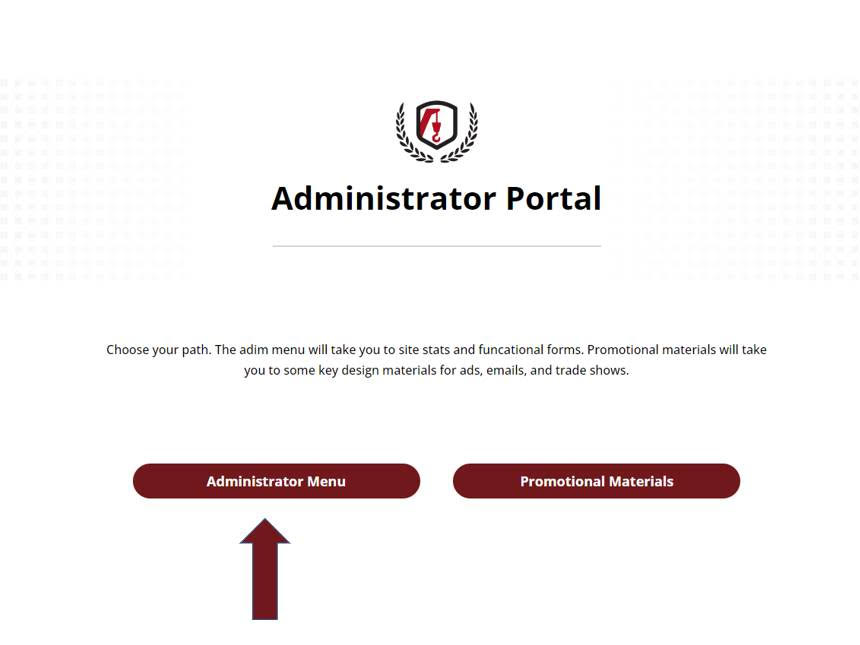
Select the Remove TowMAX Academy Training Group.
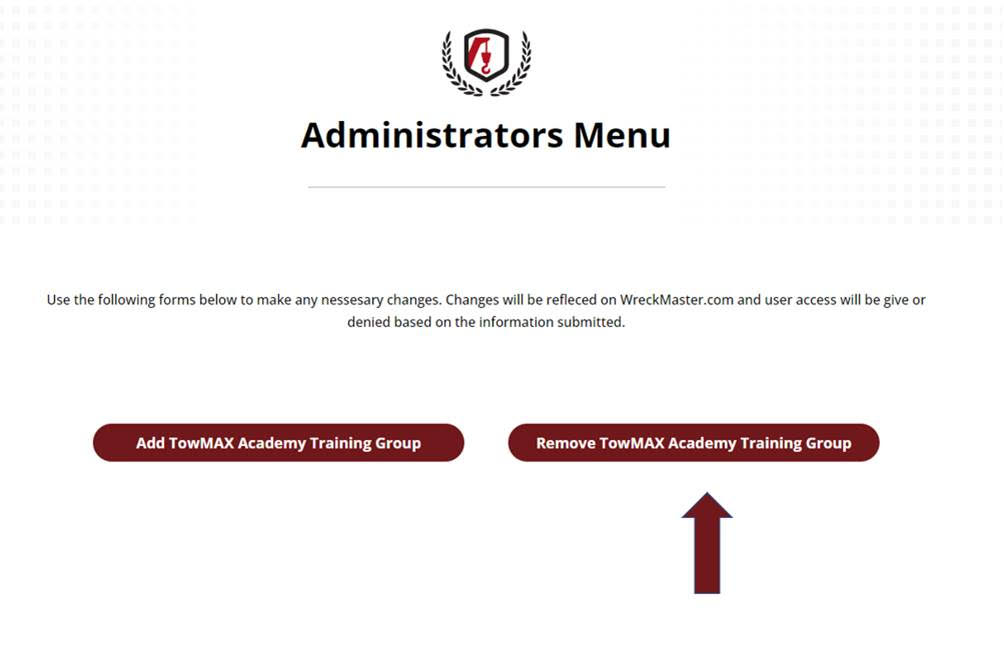
Begin filling out the form with the appropriate information.
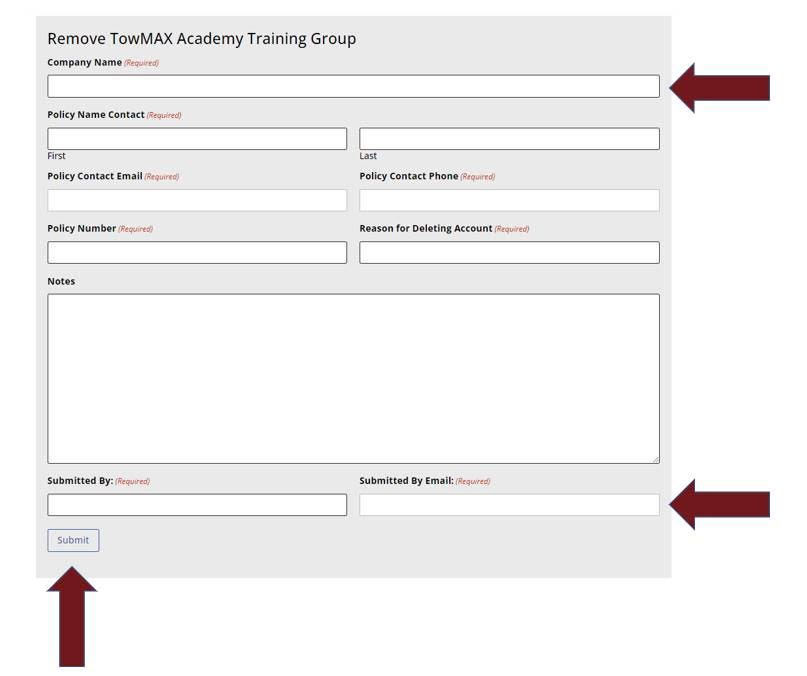
Once completed you will receive a confirmation that your request has been submitted.
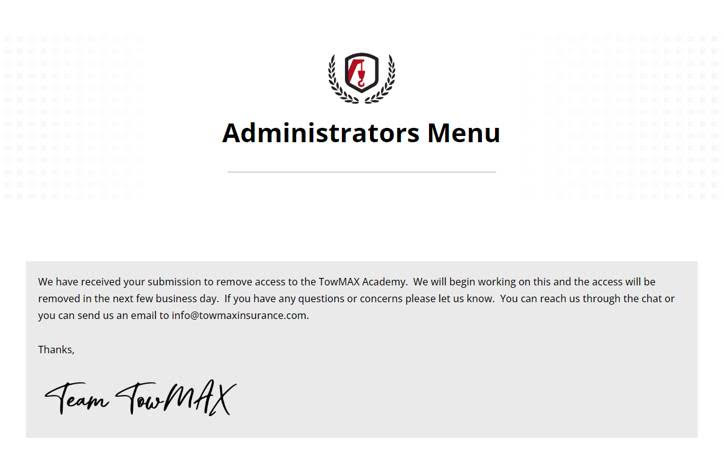
You will also receive an email copy for you to print and save for your records.